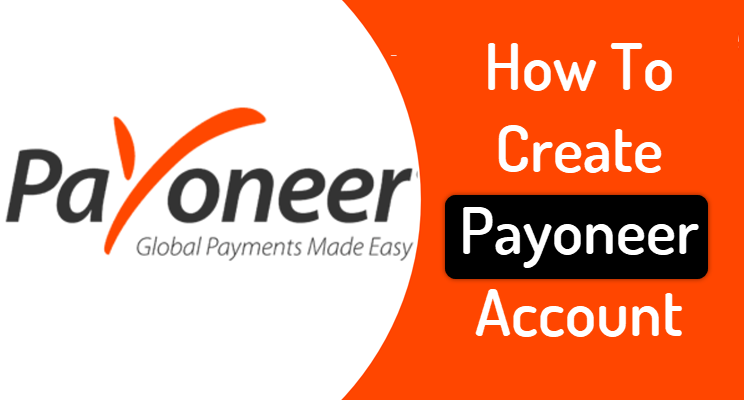Support Blog
How to Payoneer account create in Bangladesh
How to Payoneer account create in bangladesh
Payoneer is a leading global payment platform that facilitates easy, fast, and secure transactions. If you’re a freelancer, online seller, or business owner in Bangladesh, creating a Payoneer account can help you manage your international payments more efficiently. This guide will walk you through the steps to set up your Payoneer account and start receiving funds.

Why Choose Payoneer?
Before we dive into the steps, here are a few reasons why Payoneer is an excellent choice for users in Bangladesh:
- Global Reach: Payoneer allows you to receive payments from clients and marketplaces worldwide.
- Convenient Withdrawals: You can withdraw funds directly to your local bank account in BDT (Bangladeshi Taka).
- Multiple Currencies: Hold and manage multiple currencies in your account.
- Cost-Effective: Competitive exchange rates and low transaction fees.
- Secure: High-level security measures to protect your funds and personal information.
Steps to Create a Payoneer Account in Bangladesh
Step 1: Sign Up
- Visit the Payoneer Website: Go to Payoneer’s website.
- Click on “Sign Up & Earn $25”: Look for the sign-up button on the homepage.
- Choose Your Account Type: Select whether you’re an individual or a company. Most freelancers and solo entrepreneurs will choose the individual account.
Step 2: Provide Personal Information
- Fill Out Personal Details: Enter your first and last name, email address, and date of birth.
- Contact Details: Provide your Bangladesh address, phone number, and any other required contact information.
- Security Details: Create a strong password and set up security questions for account protection.
Step 3: Provide Business Details
- Business Information: Describe the type of business you operate. If you’re a freelancer, you can choose the relevant industry and subcategory that matches your work.
- Website (Optional): If you have a website or online portfolio, you can enter it here.
Step 4: Enter Payment Details
- Bank Account Information: Provide your local Bangladeshi bank account details. Ensure that your bank account is in your name and can receive international wire transfers.
- Currency Options: You can choose to receive payments in multiple currencies. Payoneer will convert these to BDT when you withdraw to your local bank account.
Step 5: Review and Submit
- Review Your Information: Double-check all the details you’ve entered to make sure they’re accurate.
- Agree to Terms and Conditions: Read through Payoneer’s terms and conditions, privacy policy, and pricing policy, then accept them.
- Submit Your Application: Click the submit button to complete your application.
Step 6: Verification Process
- Verify Your Identity: Payoneer may ask you to provide additional documents to verify your identity, such as a copy of your national ID card, passport, or driving license.
- Wait for Approval: The verification process can take a few days. You will receive an email notification once your account is approved.
Step 7: Start Receiving Payments
- Link to Clients and Marketplaces: Once your account is set up, you can link it to various freelance platforms, e-commerce sites, and direct clients to start receiving payments.
- Refer Friends: Don’t forget to use Payoneer’s referral program to earn rewards by referring friends and business colleagues.
Conclusion
Creating a Payoneer account in Bangladesh is a straight forward process that can significantly enhance your ability to receive and manage international payments. With its user-friendly interface and extensive global reach, Payoneer is an invaluable tool for freelancers, online sellers, and businesses. To enjoy the service, You can also tap on the remittance icon from the bKash app and then click on Payoneer. Then tap on the register button, and you will be directed to the Payoneer-hosted Page for registration. bKash will only assist you to do registration in opening a Payoneer account. Start your journey with Payoneer today and enjoy the benefits of seamless international transactions.